Are you getting the ‘Krnl is currently patched’ error? If YES then don’t worry, this guide will teach you a couple of methods to fix it now.
Before I walk you through the process, let me tell you that you are not alone who is having this error while using KRNL on your PC.
Yes, there are plenty of other KRNL users who are getting the same error while launching KRNL on their PC.
The full error message reads, “Krnl is currently patched. Please wait for an update.” If this error is preventing you from running Roblox scripts using KRNL then don’t worry, we have got you covered.
Without any further ado, let’s get started:
What Causes KRNL is Currently Patched Error?
There are multiple reasons that could lead to Krnl is currently patched error. The reason that usually cause this error is KRNL is down or under maintainance.
Apart from KRNL server error, you are most likely to encounter KRNL is currently patched problem if you missed a file while downloading it from its official website.
While downloading KRNL, make sure to download it properly because a single file could cause numerous errors or issue while using it on a PC.
You could also encounter the KRNL is currently patched error if you are using Microsoft version of Roblox and have a Auto download enabled.
Now, you know all possible reasons that could cause the error, it is time to apply methods to resolve it.
How to Fix Krnl Is Currently Patched Error
Here are all possible methods to resolve the KRNL is currently patched error:
1. Check KRNL Server Status
Whenever you encounter KRNL is currently patched error, the first thing you should do is check it’s server status.
If KRNL is down at the moment then there is no way that can be used to exploit the game. In that case, you need to wait until the maintainance is lifted.
To check KRNL status, you need to join KRNL’s Official Discord server. When you get there, you will see status — Working, Not Working or Patched.
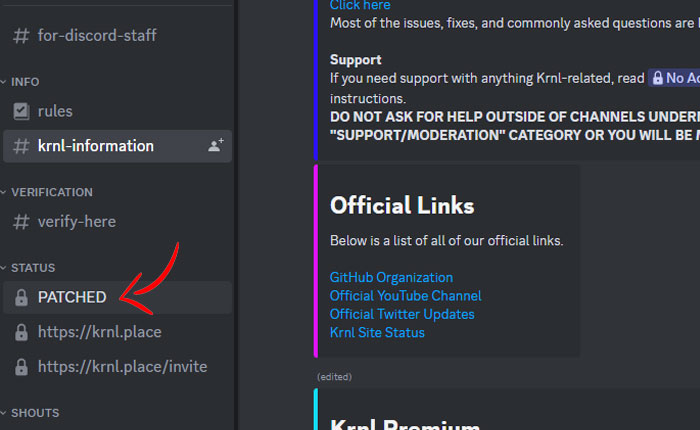
If you see patched status, you need to uninstall and reinstall KRNL from its official website as they have updated the app.
2. Update Roblox From Microsoft Store
The next method that can fix the KRNL is currently patched error is downloading or updating Roblox from Microsoft Store.
There are some users who are getting Update Required error while using Microsoft version of Roblox.
If you too are getting the same then don’t worry, we have a guide explaining how to bypass Roblox UWP by using Fiddler and Fluster.
Click on the link to learn the entire process and fix the Update Required error right now.
3. Disable Auto Download
If you want to get rid of KRNL is currently patched error, make sure to disable Auto Download option from Microsoft Store.
If you do so, you will continue to use KRNL without any issue even Roblox is updated on the store.
To disable Auto Download from Microsoft Store, you need to open the Store and then click on the Profile Icon.

After that, click on the Settings option and then Turn off the App Updates option. Once disabled, you will not get this error in the future.
4. Download The WeAreDevs Version
The next method that you can use to resolve the Krnl is currently patched error is downloading the WeAreDevs version from GitHub or their official website.
While downloading KRNl from WeAreDevs, make sure you have Real Time Protection disabled on your PC or else you will not be able to download it on Windows.
Once downloaded, launch KRNl and check if the error remains.
5. Use VPN
The last method that could fix this KRNL error is using a VPN. If you continue to encounter the same error, you should try using a trusted VPN.
While using a VPN, make sure to connect to a different country. Once connected, launch KRNL and check if the error is gone.
That’s all you need to know about how to fix KRNL is currently patched error.
